If you want to remove the Two-Factor Authentication from your cPanel account, follow this instruction.
1. Log into your cPanel account.
2. In the “Security” section, click on the “Two-Factor Authentication” Icon.
![]()
3. Click on the “Remove Two-Factor Authentication” button.
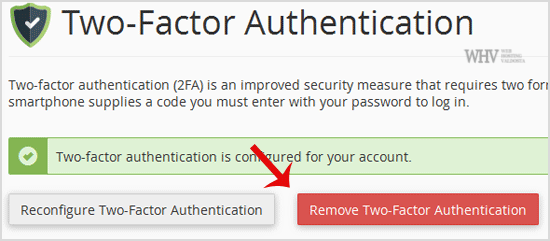
4. For confirmation, click on “Remove”.
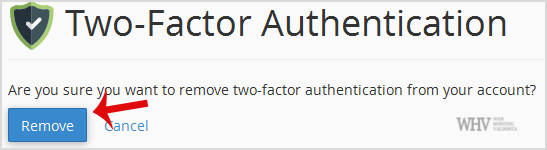
You will see a message like “Success: The system removed the two-factor authentication from your account”.
