If your VPS is down/offline, you can start it using SolusVM.
1. Login to your SolusVM Control Panel.
2. If you have multiple VPS, select the appropriate one.

3. Scroll down and you can see a “Boot” option. Click it!
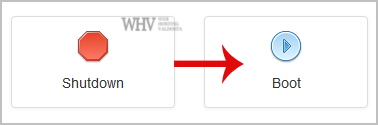
4. It will show a confirmation window. Click on “Yes”.
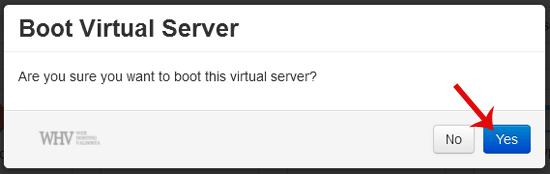
It can take a few minutes for your VPS to start.
